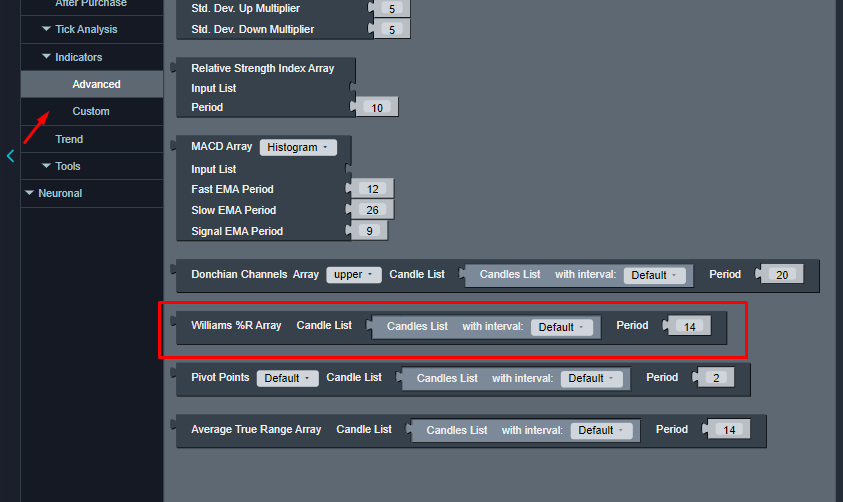1. Click on Binary library
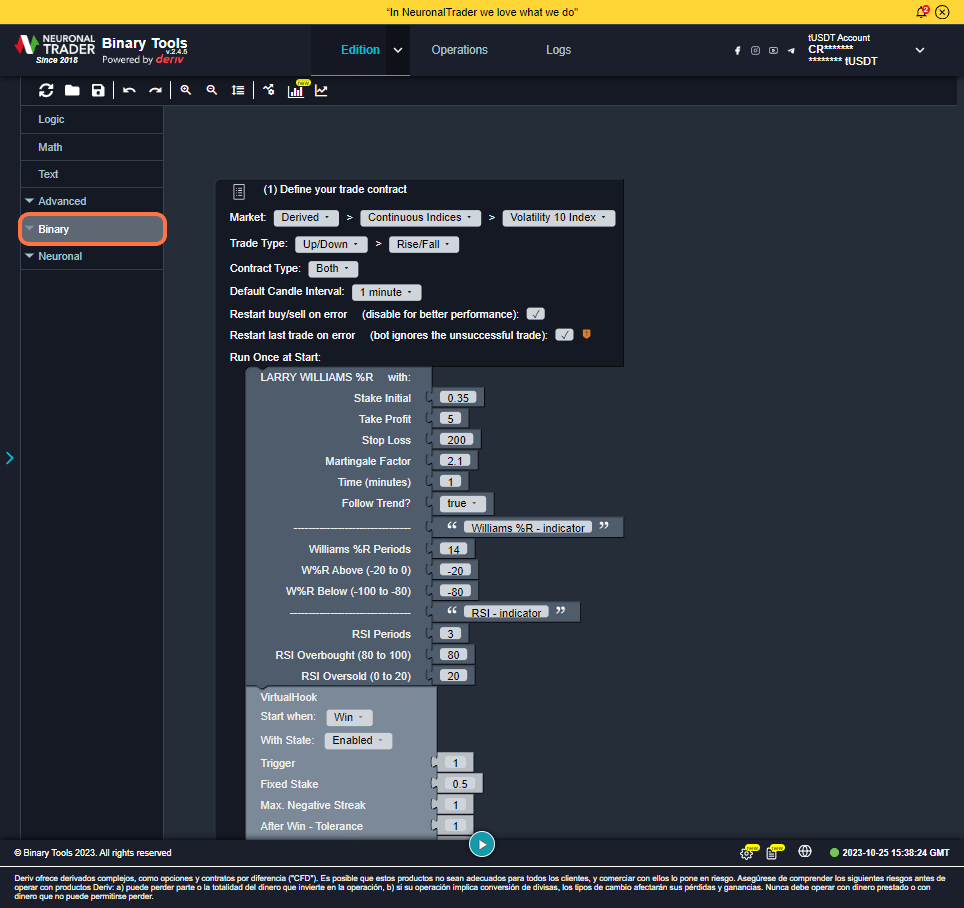
2. Select the Indicators section
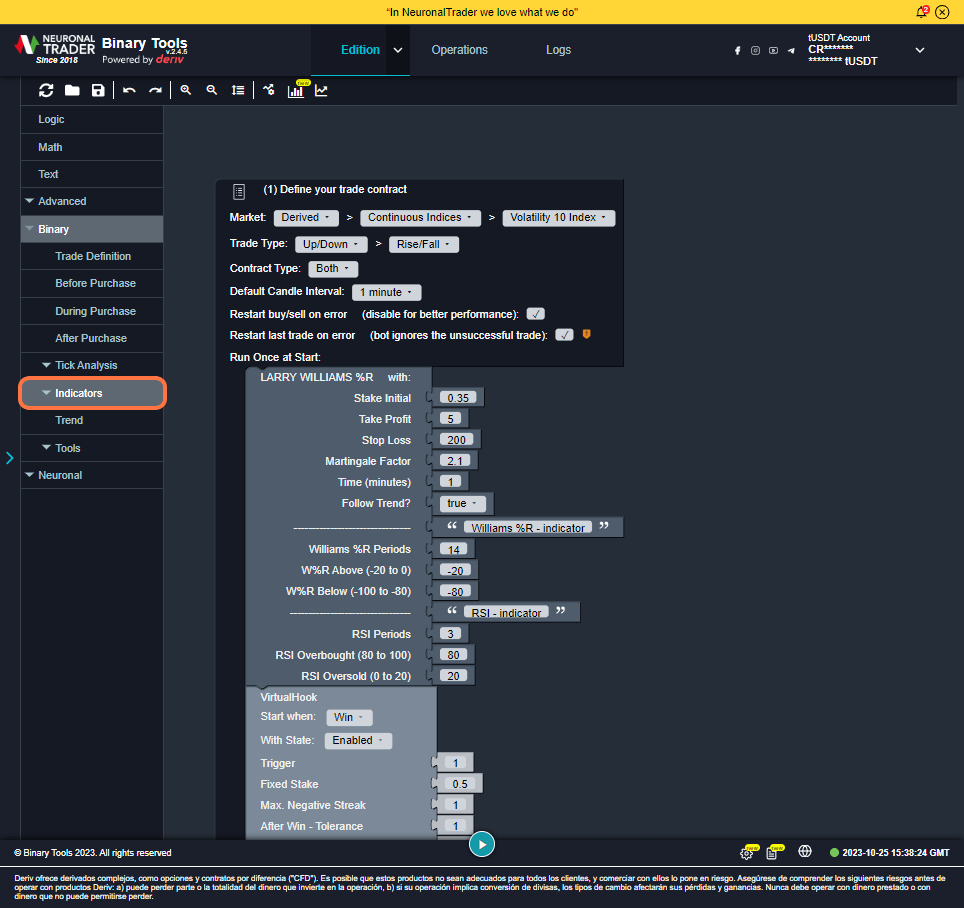
3. Williams %R
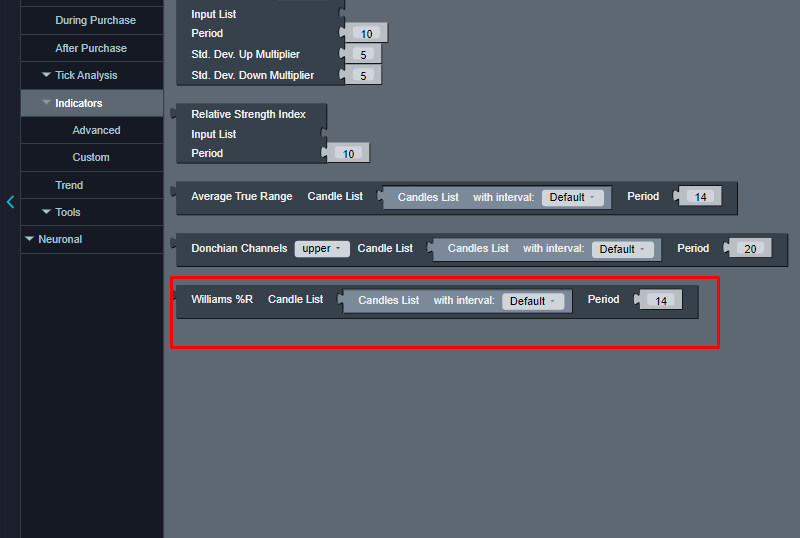
4. Click on Advanced
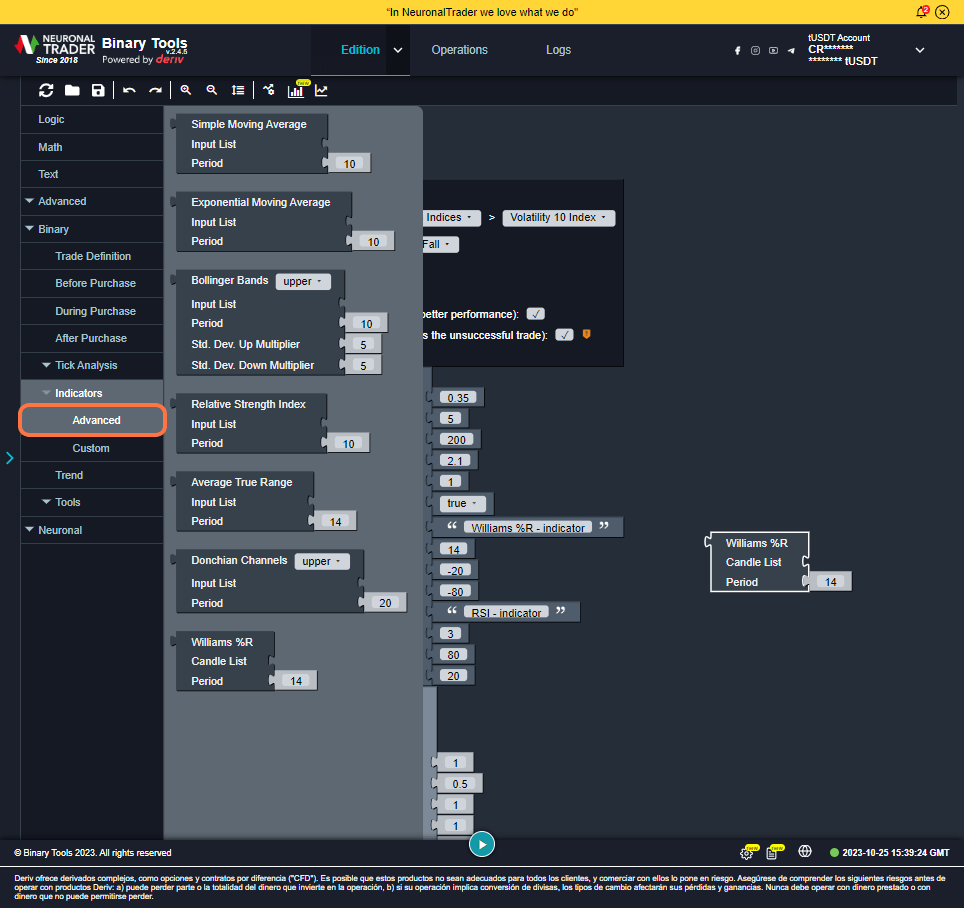
5. Williams %R Array
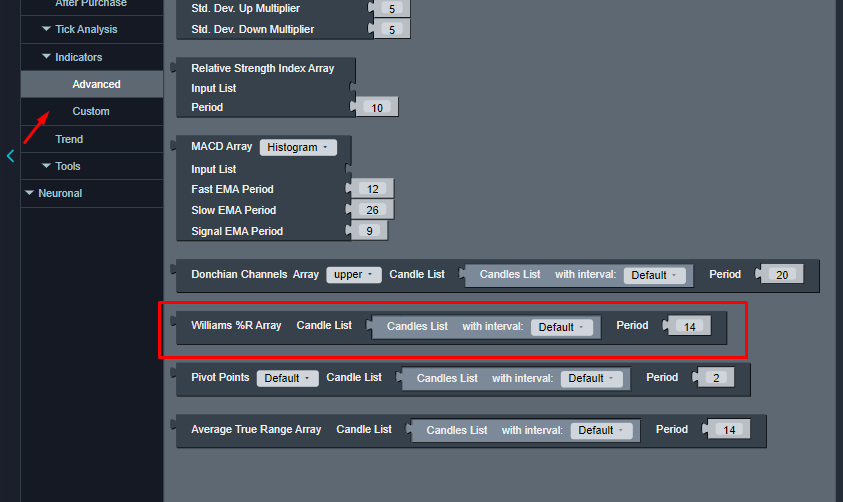
Your opinion is important
As a brand, our mission is to innovate and provide quality products to our community. All the Neuronaltrader team keep working hard to continue adding value to your assets!
If you are part of our community and use Binarytools to automatized your strategy, let us know what do you think about this version. Come into the community and know what others user are talking about Binarytools 2.4
what are you waiting for? Join here!
Important: The information and/or knowledge expressed in this article shouldn’t be taken as investment recommendations or financial advice. All investments and/or actions involve a risk and each person is responsible for researching, educating and analyzing before making an investment decision.
1. Click on Binary library
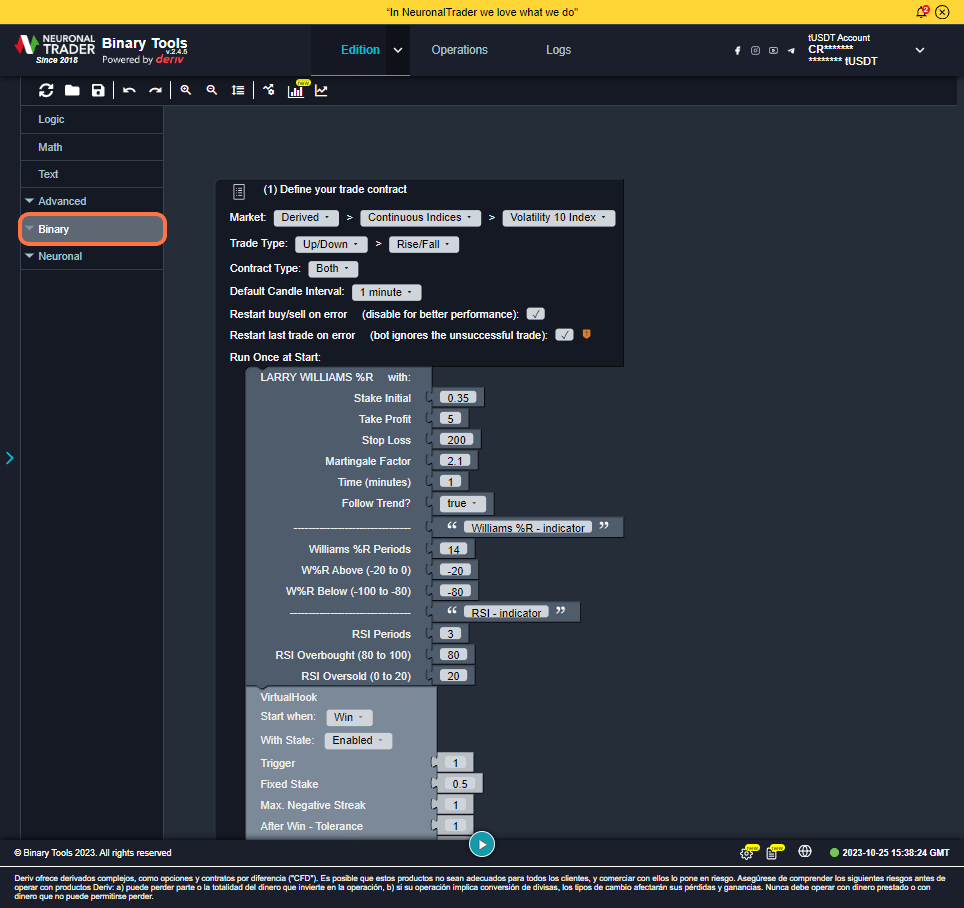
2. Select the Indicators section
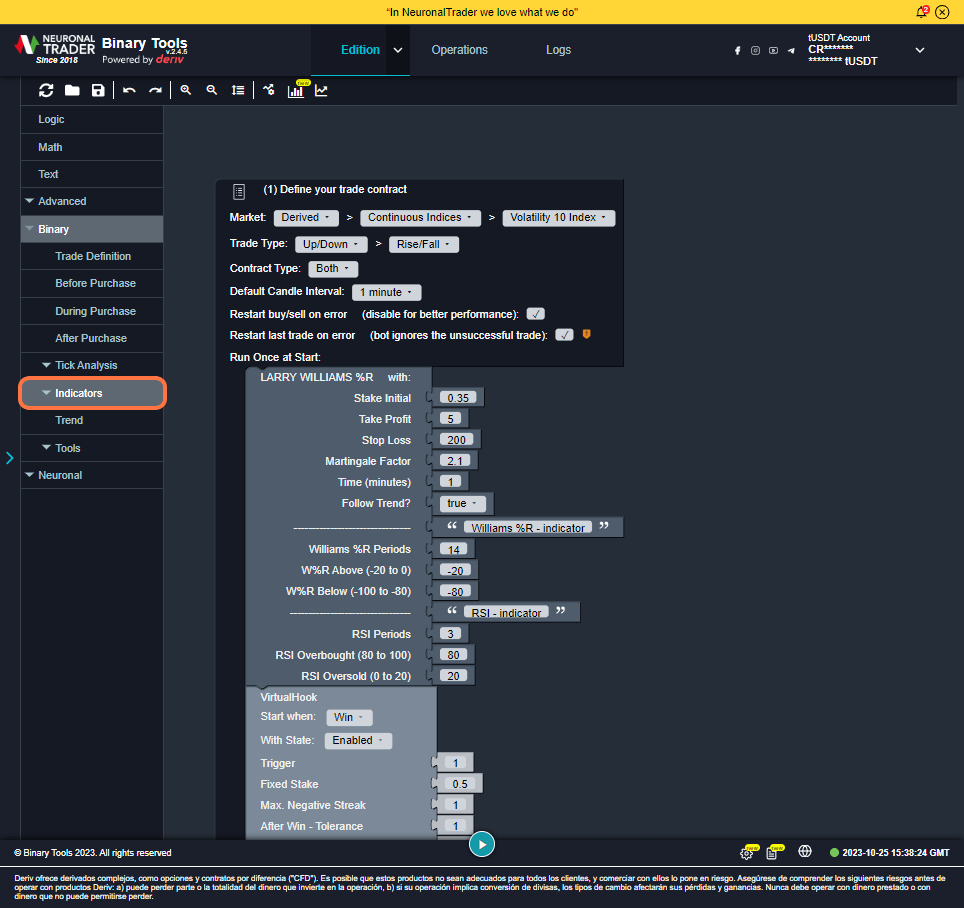
3. Williams %R
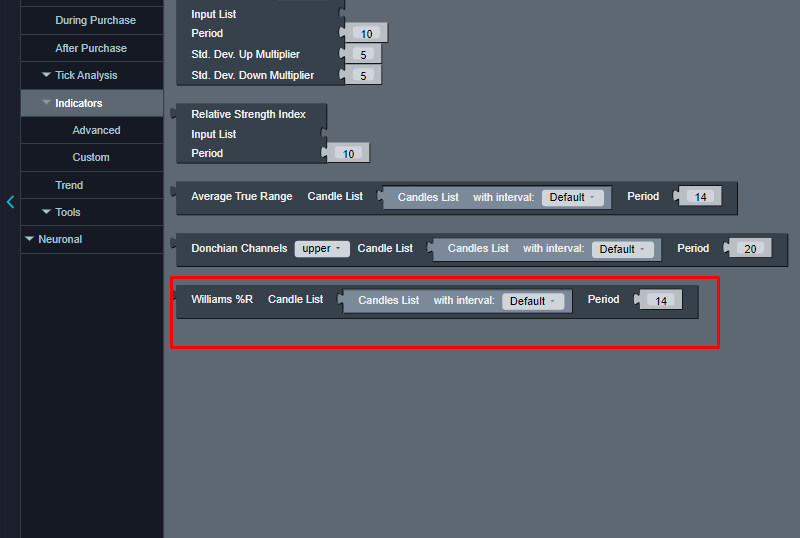
4. Click on Advanced
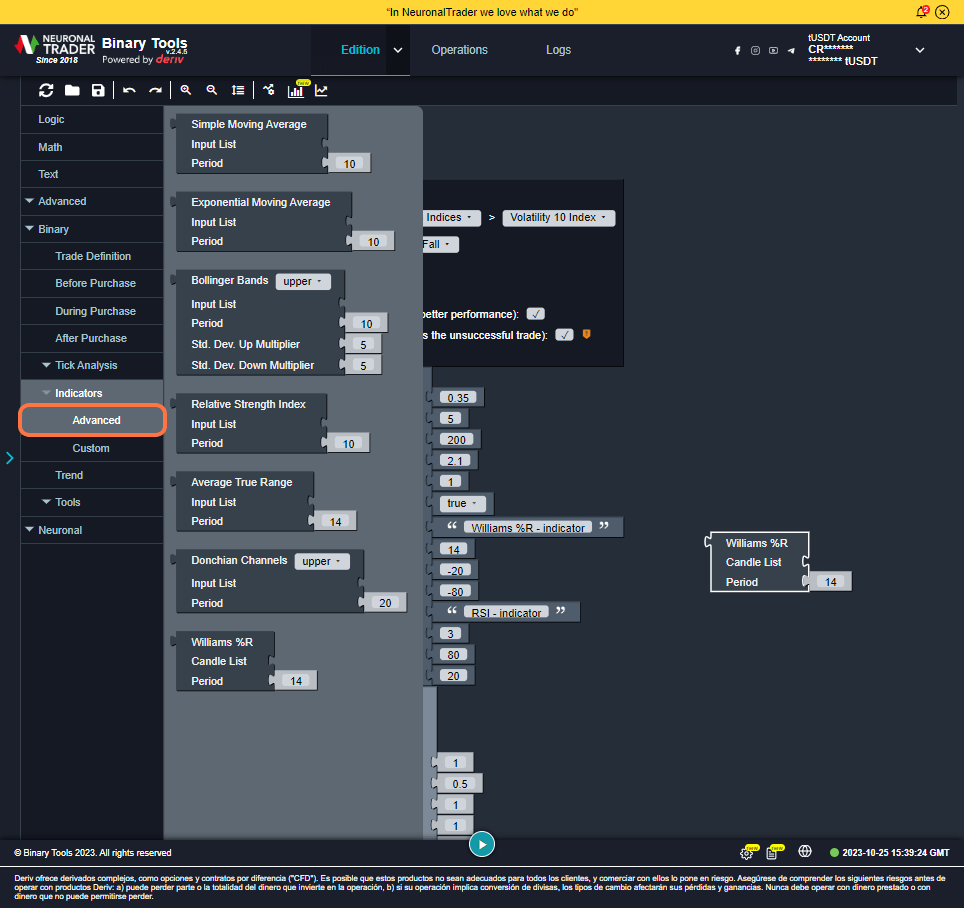
5. Williams %R Array